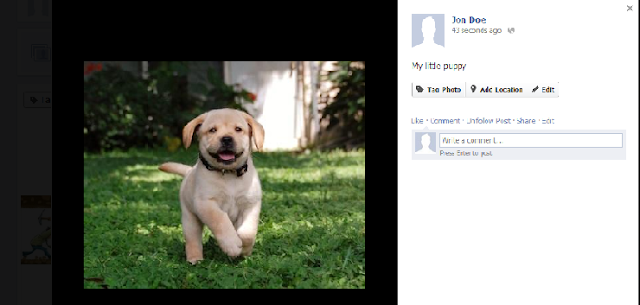How to delete photo on Facebook
If the answer is yes, this article will help you since it take only one minute, don't forget to like and share.
To delete your photo on Facebook, follow the following steps with illustrations:
1. Login to your Facebook account on www.facebook.com
2. Click on the Photo you wish to delete and the photo will be opened as shown below:
3. Hover on the bottom of the photo and you will see "OPTIONS" click and select Delete this photo as shown in the picture below:
You will be asked "Are you sure you want to delete this photo"? You will just click YES and your photo will be deleted.